Clay-paky ALPHA SPOT HPE 700 (C61355) User Manual
Browse online or download User Manual for Lighting Clay-paky ALPHA SPOT HPE 700 (C61355). Clay Paky ALPHA SPOT HPE 700 (C61355) User Manual
- Page / 28
- Table of contents
- BOOKMARKS




- ALPHA SPOT HPE 700 1
- SAFETY INFORMATION 2
- UNPACKING AND PREPARATION 3
- INSTALLATION AND START-UP 4
- CONTROL PANEL 5
- MENU SETTING 7
- SET UP MENU 8
- Continue 11
- MANUAL CONTROL 12
- ADVANCED MENU 13
- TEST MENU 13
- MAINTENANCE 14
- NORMAL 15
- HOT SPOT 15
- Upper Side 16
- Lower Side 20
- Battery removal - Fig. 23 21
- LiFePO4 21
- TECHNICAL INFORMATION 22
- TIMING CHANNELS 28
- TIME TABLE 28
Summary of Contents
1ALPHA SPOT HPE 700C61355®INSTRUCTION MANUALINDEXCongratulations on choosing a Clay Paky product! We thank you for your custom. Please note that this
10ALPHA SPOT HPE 700Save ToPreset 3SHUTTERShutter on errorUsed for automatically closing the stop/strobe in the event of Pan/Tiltposition er
11ALPHA SPOT HPE 700Continue ➔SYSTEM ERRORSShows a list of warnings and messages relevant to errors occurred sincethe fixtures switching-on.1) Pressi
12ALPHA SPOT HPE 7002) Press Fto reset partial lamp strikes hours, a confirmation message(Are you sure ?) appears on the display.3) Select YES to rese
13ALPHA SPOT HPE 700To enable the "Advanced Menu" set up the "Access code" (1234) using theUP B, DOWN C, RIGHT Ekeys.PressF- "
14ALPHA SPOT HPE 700Locking and releasing Pan and Tilt movements - Refer to the instructions in the UNPACKING AND PREPARATION section.Opening the head
15ALPHA SPOT HPE 700Continue ➔Lower SideUpper Side 2Lower SideAUpper Side1A3A131412 12Lamp change - Fig 13Take the new lamp out of its package
16ALPHA SPOT HPE 70012Upper Side085905/001085906/001085904/001085908/001085911/001085901/001085903/001085907/00115Replacing fixed gobos (ø 31.5 mm – m
17ALPHA SPOT HPE 700Continue ➔085529/001 085522/001085533/001085531/001085516/001085507/001240106/80121 17Gobo orientation - Fig. 18The pictures show
18ALPHA SPOT HPE 700Lower Sidefancut-outLower Side56Lower Side124320Extraction of the effect modules - Fig. 20IMPORTANT: Grasp the modules using the s
19ALPHA SPOT HPE 700Extraction of the effect modules - Fig. 21IMPORTANT: Grasp the modules using the support structure and not the details which could
2ALPHA SPOT HPE 700• InstallationMake sure all parts for fixing the projector are in a good state of repair.Make sure the point of anchorage is stable
20ALPHA SPOT HPE 700Extraction of the effect modules - Fig. 22IMPORTANT: Grasp the modules using the support structure and not the details which could
21ALPHA SPOT HPE 700643512Battery removal - Fig. 23This product contains a rechargeable lead-acid or lithium iron tetraphosphate battery. To preserve
22ALPHA SPOT HPE 700405(15.94")385(15.16")390(15.35")220(8.66")615(24.21")505(19.88")415(16.34")470(18.50")Pow
23ALPHA SPOT HPE 700ALPHA SPOT HPE 700CHANNEL FUNCTIONCHANNELSTANDARD VECTORCHANNEL MODECYAN MAGENTA YELLOW UNIFORM FIELD LENSCOLOUR WHEELSTOP / STROB
24ALPHA SPOT HPE 700BIT EFFECT255COLOUR EXCLUDED0COLOUR INSERTEDCHANNEL 1CYANCHANNEL 2MAGENTACHANNEL 3YELLOWBIT EFFECT255COLOUR INSERTED0COLOUR EXCLUD
25ALPHA SPOT HPE 700Continue ➔• PRISM ROTATION - channel 15STOPFAST ROTATION (120 rpm)SLOW ROTATION (3 rph)SLOW ROTATION (3 rph)FAST ROTATION (120 rp
26ALPHA SPOT HPE 700• FROST - channel 16BIT EFFECT1280255FROST INSERTED127FROST EXCLUDED• PAN FINE - channel 20Operation with option InvertPanGOff(Til
27ALPHA SPOT HPE 700Continue ➔•FUNCTION - channel: 23BIT EFFECT255 52 51 39 26 13 0-12LINEAR (DEFAU
Timing Channel Channel function 26 Pan - Tilt time
3ALPHA SPOT HPE 700UNPACKING AND PREPARATION90°90°90°90°LOCKEDUNLOCKEDPAN Mechanism Lock and Release (every 90°) - Fig. 2TILT Mechanism Lock and Relea
4ALPHA SPOT HPE 7004123215INSTALLATION AND START-UPConnecting and disconnecting power cable - Fig. 5Installing the projector - Fig. 4The projector can
5ALPHA SPOT HPE 700Switching on the projector - Fig. 8Press the switch. The projector starts resetting the effects. At the same time, the following in
6ALPHA SPOT HPE 70062828Reversal of the display - Fig. 9To activate this function, press UP Band DOWN Ckeys simultaneously while the display is in the
7ALPHA SPOT HPE 700System ErrorsInformationFixture HoursLampHours4LampManualControlResetChannel6MAIN MENUMENU SETTINGSet UpOptionInformationManualCont
8ALPHA SPOT HPE 700DMX ADDRESSNOTE: without the DMX signal the Address (XXX) flashingAllows you to select the DMX ADDRESS.1) Press F- the current DMX
9ALPHA SPOT HPE 700Continue ➔ LAMP DMXUsed for enabling lamp remote control channel.1) Press F- the current settings appear on the display (On or Of


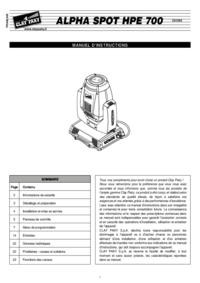
 (28 pages)
(28 pages)
 (28 pages)
(28 pages)
 (44 pages)
(44 pages)







Comments to this Manuals